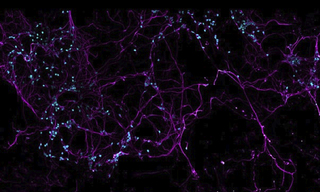Related Resources
Insights
Confocal Microscopy Light Source: The CELESTA Light Engine
Insights
Power Regulation with Lumencor Fluorescence Microscope Light Engines
Insights
Recommended Operating Conditions for CELESTA, SPECTRA and ZIVA Light Engines
Spotlights